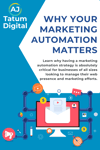Why Your Marketing Automation Strategy Matters
Whether you’re a brand new startup without any customers or you’re a growing business or you’re an established business looking to manage your web presence, having a marketing automation strategy is absolutely critical.
In fact, it’s one of the first things I like to discuss with new clients as it plays an essential role in almost every facet of your digital marketing efforts.
So, before I go any further, let’s cover some basics.
What Is Marketing Automation?
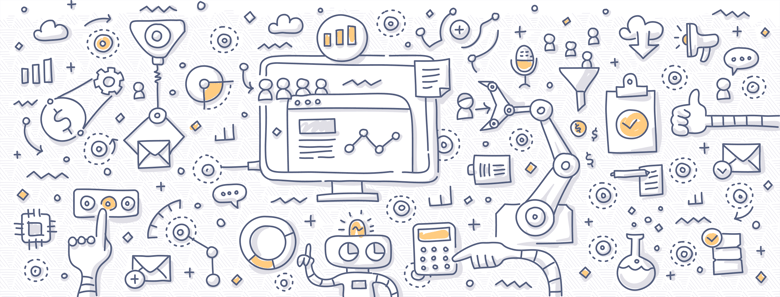
Basically, marketing automation is the use of software and technology to automate repetitive, manual marketing activities. Marketing automation is commonly used to automate social media posts, emails, and advertising and falls under workflow automation.
The beauty of marketing automation is that you can create automations to execute your marketing strategy the way you like, and they will run in the background, automatically, so you can focus on other things.
On the customer side, by leveraging automation technologies, you can personalize an experience for people based on their behaviors, preferences, and purchase activity. With personalized marketing messages, your customers will feel like you know them, increasing their trust in your brand. Moreover, you’ll build a loyal following of people who like and refer to your business.
Marketing automation also helps your business on the backend as well. It can help you develop a sales pipeline, move customers between stages automatically based on activity, and so much more.
Why Have a Marketing Automation Strategy?
According to a 2019 study by Iterable, 75% of consumers choose brands with personalized messaging, offers, and experiences.
Marketing automation helps you achieve this by gathering customer data from various digital channels (like your website or Facebook) and enhancing their experience. It’ll help you communicate more personally with your customers if you understand their habits and interests. Thus, you’ll generate more sales and qualified leads, and your marketing processes will become more profitable.

For example, I am an ActiveCampaign partner and use their service for email marketing and as a customer relationship management tool. If you fill out the contact form on this site, a new contact is automatically created in ActiveCampaign and assigned a “Contact Form” tag, which then triggers an automation to put that contact in my sales pipeline as a potential lead. I also use the WordPress plugin Gravity Forms and, more recently, Fluent Forms, to “push” data from that form to ActiveCampaign. This data can include information such as if you’re a new visitor, someone who has clicked on a paid advertisement, etc.
Key Features of Marketing Automation Tools
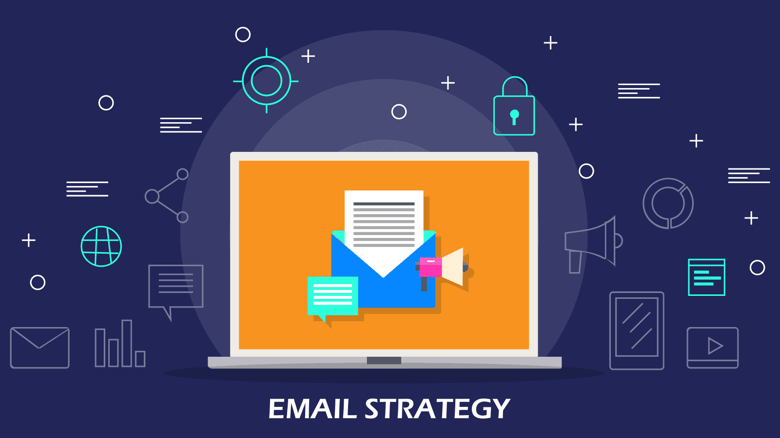
What To Look For with Email Marketing Automation
According to Statista, email users amounted to 3.9 billion in 2019.
By 2024, they estimate this number will grow to nearly 4.5 billion global users.
At the core of any marketing service, whether it’s ActiveCampaign or another service, email is an integral part of marketing automation. The one thing you want to avoid with marketing automation and email is the temptation to email your customers too much. If potential customers, or even existing customers, receive too many unrelated emails from you they’re less likely to open future emails, even if they’re relevant.
Thus, like all forms of marketing automation, email automation takes some upfront legwork. You’ll need to determine your various funnels and what customers belong to each one. It’s essential to cover your bases, thinking of every scenario where you have the opportunity to automate your emails.
For those who sell products or services, you can use email marketing automation to send an “abandoned cart” email if someone left an unpurchased item.
With pretty much any email marketing service provider I’ve used, such as ActiveCampaign, Sendinblue, MailChimp, Constant Contact, ConvertKit, GetResponse, MailerLite, etc., they’ve all offered the ability to see click-to-open rates, whether or not the user clicked a link in the email, or if they’ve forwarded it to a friend.

Features To Improve Your Social Media Strategy
According to SocialMediaToday, 83% of social media marketing users believe that post scheduling is effective.
However, like with email marketing, there are right and wrong ways to use social media scheduling tools. While the idea of having an “automated assistant” sounds like fun, it can lead you into some uncertain terrain. For example, if you set up an automatic response for each person who comments on your post with a “Thank you %FirstName%” template, people will quickly discover that they’re interacting with a bot and not you.
The goal of social media is to truly interact with our potential and existing customers, or heck, even just blog readers.
Unfortunately, while ActiveCampaign does integrate with Facebook Pages, Messenger, and Ads, it cannot schedule posts for that.
List of Social Media Marketing Automation Tools
Here’s a (short) list of tools you should evaluate:
- Buffer is an excellent “beginners choice” as they offer a free plan. After their free plan, their plans are pretty low compared to competitors.
- Hootsuite is probably the most popular platform and they offer a lot of advanced features starting at $35/month.
- Sprout Social offers, in my opinion, the most features but their entry level plan starts at $99/month.
- Later is an honorable mention, especially if your target audience is mostly based on Instagram. They do offer a free plan as well.
- RADAAR is a relatively newcomer that looks very promising. They offer social media monitoring, tools to help you find content that’s shareworthy, and can currently share your message to 19 platforms; including SMS and WhatsApp Business API via Twilio. At the time of this writing, you can purchase a lifetime subscription to RADAAR on AppSumo for just $49!
- Publer is also new to the market, but they’re the social media posting tool I’ve used in the past as it works with all the services I want and a variety of URL Shorteners. Read more about Publer in my blog post, “Publer: Remarkable & Easy To Use For Social Media Marketing.”
- SocialBee.io is another service that I’ve used in the past and, while it has a learning curve, it is quite powerful and integrates well with a variety of apps, URL Shorteners, etc.
- ContentStudio.io is an awesome tool that can not only help you post your content, but it has a very easy to use content curation tool that allows you to share content from other sites, thus keeping your social profile active.
On top of their social media marketing tools, they also provide a very handy content writing tool that helps you outline articles, do research, and provides real-time SEO data while you’re writing your article. - Hopscotch.social is one of my favorite tools as they integrate with IFTTT and make.com, which means I can automate posting to several social media platforms. Don’t let the design of their site fool you; while it may look outdated, I have yet to experience any bugs!
eCommerce Marketing Automation Strategies
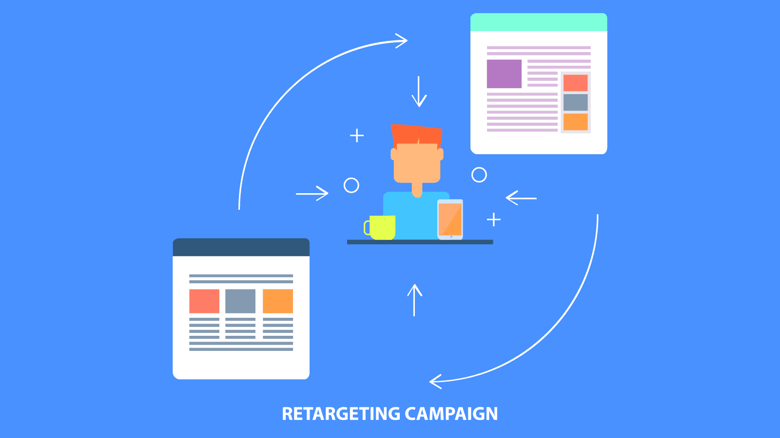
Retargeting
Retargeting is one of the primary reasons to invest in digital marketing. Additionally, automatizing your retargeting efforts will help you increase your chances of landing a sale.
You can easily retarget people by sending them emails and ads containing links back to your web page, and the content they viewed on your site. Keep in mind that not everyone will buy the first time when planning your strategy. The person might get distracted, or the time might not be right. You can think of retargeting as a gentle nudge to get people to think more about your products until they realize they cannot live without them.
Let’s go back to the “abandoned cart” email I mentioned earlier…
Imagine that you have a customer who abandons their cart on your website. By automating retargeting, you don’t have to use your time to follow up with them individually (or worse, not follow up at all).
A good way to encourage potential customers to reconsider an item is to test out different methods. Here are a few examples of how you can test your automated retargeting strategies:
- The time between the last email you sent them.
- The number of times you emailed them.
- The interval between follow-up emails.
- Email content, including testing promotions.
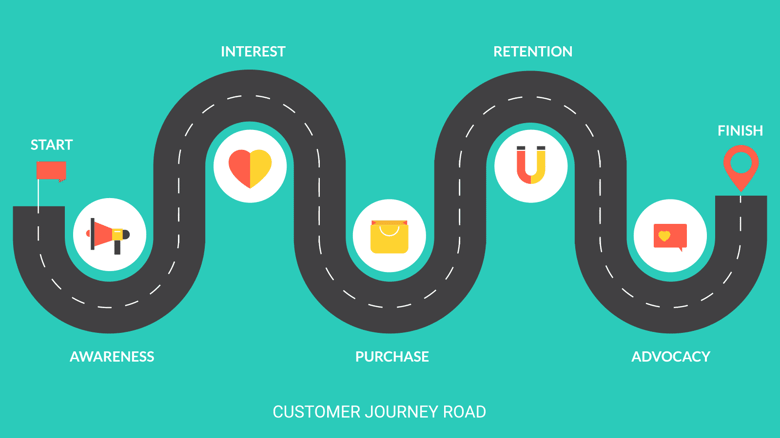
Buyer’s Journey
The Buyer’s Journey helps you think more about a customer’s end-to-end experience by mapping how you want them to interact with your website and how that relationship evolves over time. For example, you can set up emails to be sent when customers reach a particular stage in your process.
With ActiveCampaign and WordPress (or any website), you can track how often a user visits your website. Let’s say you want to “segment” your contact list so that you know who on your contacts reads your blog weekly. You can easily set up an ActiveCampaign Automation so that after a visitor visits # of times they would be given an “Avid Reader” tag.
You can read more about Customer Journey’s on ActiveCampaign’s blog: Your Customer Journey Map is Messier Than You Think.
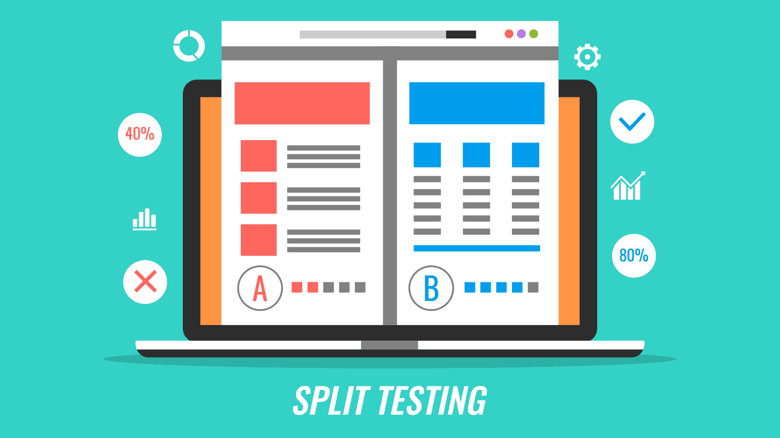
A/B Split Testing
A/B testing, which is also known as split testing, is offered by many marketing automation solutions.
In essence, A/B testing allows you to analyze two variants of an email, landing page, or call to action, and then allows you to gain insight into which provides better results.
A simpler scenario may be testing when the best time to send emails maybe by analyzing your open-click ratio.
Basic Marketing Automation Steps
Set Goals
Be specific about what you hope to achieve. Set goals for what you want your automation to achieve based on your current marketing strategies. After that, you’ll be able to see how you’re doing. Be sure that you’re collecting data from all your digital channels.
Know Your Audience & Segment
Your marketing automation efforts are most effective if they’re targeted well. You should target different types of customers depending on your products or services. Take your time with segmentation. It is a key component of successful automation. Doing it right is better than doing it quickly.
You may have products that appeal to different age groups. If so, you’ll want to segment by demographic. Perhaps your services appeal to people with different levels of responsibility within their organizations. In that case, segment the data by career level.
ActiveCampaign discusses four kinds of segmentation: demographics, interests, needs, and location.
Have an If-Then Strategy
Despite what you may think, if-then strategies are an important aspect of marketing automation. Suppose someone joins your subscriber list. What happens then? If you don’t know the “then” within your “if,” then you’ll have a much greater chance of losing leads.
The majority of automated marketing software services allow you to customize your if-then scenarios. As a result, you’ll be able to specify how the system should respond to a range of situations.
Imagine two people have signed up for your email list and received a welcome email. When a person interacts with that email, you can send them another automated email offering a discount on the product they were looking at. Your automated system can send a different welcome email if the other person does not reply to the email. You may want to change the title and wording.
Implement a Successful Marketing Automation Strategy
So, as you can see, marketing automation means a great deal when it comes to your digital marketing and social media marketing strategies.
At the end of the day, it all boils down to customer satisfaction and retention!
Here’s how you do that in four steps:
- Send welcome emails
- Personal orders
- Develop a loyalty or referral program
- Remember customer milestones
If you are looking for advice regarding marketing automation for your business and digital presence, schedule your free consultation today.
So, what are your thoughts on marketing automation? If you have any questions or wish to discuss anything, please post below!
Thanks for reading,
AJ
This post was originally written on June 6, 2022.